#laravel gates
Explore tagged Tumblr posts
Text
Laravel customized portal development services
Building Scalable Custom Portals with Laravel
Laravel is one of the most popular PHP frameworks, offering a clean and elegant syntax while providing powerful tools to develop scalable, custom portals. The key features that make Laravel particularly effective in building dynamic, flexible portals for diverse business needs include Eloquent ORM, Blade templating engine, and Laravel Mix.
Eloquent ORM is a beautiful and robust implementation of the ActiveRecord pattern in Laravel, making database interaction very simple. Developers need not write complicated SQL queries to interact with the database; they can use simple PHP syntax for the same purpose, ensuring the development process is efficient and free from errors. This is very helpful in developing scalable portals, where the user base and data can be managed very smoothly as the user base grows. With one-to-many, many-to-many, and polymorphic built-in relationships, Eloquent provides a smooth solution for complex data relationships.
Blade is Laravel's templating engine that helps make dynamic and reusable views by increasing efficiency. Blade is very easy to use and has powerful features like template inheritance, conditional statements, and loops, through which people can easily build robust and user-friendly front-end interfaces for their portals. This ability to organize and reuse layouts makes the development process faster and more manageable.
Laravel Mix is a wrapper around Webpack that makes the management of assets such as CSS, JavaScript, and images easier. The developer can compile, minify, and version assets to ensure that the portal performs well and is optimized for performance and scalability. As portals grow in complexity, using Laravel Mix ensures that the front-end assets are properly compiled and organized, contributing to faster load times and a smoother user experience.
Improving Security in Laravel-Based Portals
Security is a critical aspect when developing custom portals, especially as they handle sensitive user information and business data. Laravel offers a robust suite of built-in security features to safeguard your portals against various threats.
Authentication and Authorization are essential to ensure only authorized users can access certain areas of the portal. Laravel provides an out-of-the-box authentication system, including registration, login, password reset, and email verification. You can extend and customize this system based on specific business requirements.
Laravel's authorization feature permits you to control access to different parts of the portal using gates and policies. Gates provide the "closure-based" simple approach for determining if a user may perform a certain action, whereas policies are classes that group related authorization logic.
Encryption is handled automatically in Laravel. All sensitive data, including passwords, are securely encrypted using industry-standard algorithms. Laravel’s built-in support for bcrypt and Argon2 hashing algorithms ensures that even if the database is compromised, user passwords remain safe.
Third, it ensures protection against other common vulnerabilities, which include Cross-Site Scripting (XSS), Cross-Site Request Forgery (CSRF), and SQL injection attacks. CSRF is enabled by default in Laravel and generates a token for each active user session that validates requests as coming from the same domain. It automatically applies XSS protection through built-in escaping mechanisms in Blade views.
Integrating Third-Party APIs in Laravel Portals
Integration of third-party APIs in custom portals can be highly beneficial for their functionality. Whether it is a payment gateway, data synchronization, or social media integration, Laravel provides an easy and efficient way to integrate with external services.
Laravel's HTTP Client, based on Guzzle, provides a simple and expressive interface to make API requests. You can send GET, POST, PUT, and DELETE requests to external services, handle responses, and manage errors. Laravel makes it seamless to interact with RESTful APIs by handling JSON responses out of the box and offering methods to parse and manipulate data efficiently.
For example, integrating a payment gateway such as Stripe or PayPal is pretty easy with the help of tools from Laravel. Through setting routes and controllers for handling API requests, you will easily enable your users to carry out smooth transactions. This means the payment process is secure and reliable.
The Jobs and Queues feature of Laravel can also be used for managing API integrations that are asynchronous in nature. This will be helpful in case of data syncing or other tasks that might take time to process, keeping the portal responsive even during complex interactions.
In business solutions such as Config Infotech, the integration of APIs for data management or collaboration tools can optimize operations and improve the overall functionality of the portal, allowing businesses to stay competitive and agile.
In a nutshell, Laravel is a powerful framework that allows developers to build scalable, secure, and highly functional custom portals. With its built-in features such as Eloquent ORM, Blade templating, and Laravel Mix, developers can create portals that are not only efficient but also maintainable as the business grows. Its focus on security, combined with its flexibility to integrate third-party APIs, makes it a top choice for building robust, enterprise-level portals.
0 notes
Text
Laravel customized portal development services
Laravel, one of the most widely-used PHP frameworks today, features an elegant syntax combined with a more powerful approach towards developing scalable and custom portals. The salient features of why Laravel has really been a particularly effective one while building dynamic yet flexible portals, catering to varying business needs are Eloquent ORM, Blade Templating Engine and Laravel Mix.
Eloquent ORM is such an elegant and powerful implementation of ActiveRecord in Laravel, making it easy to interact with databases. All complicated SQL queries are avoided by developers as they can relate to the database using simple PHP syntax that keeps the development process efficient and error-free. It is particularly helpful for constructing scalable portals because it can easily manage operations that might otherwise be complex when handling increasing user bases and data volumes. With one-to-many, many-to-many, and polymorphic relationships built in, Eloquent takes care of complex data relationships.
Blade is Laravel's templating engine that increases the efficiency of making dynamic and reusable views. It is simple to use and includes powerful features like template inheritance, conditional statements, and loops. It helps make the building of robust and user-friendly front-end interfaces for portals easier. Its ability to organize and reuse layouts makes the development process faster and more manageable.
Laravel Mix is a wrapper around Webpack that makes it easier to manage assets like CSS, JavaScript, and images. Developers can compile, minify, and version assets so that the portal will perform well and be optimized for performance and scalability. The more complex the portal, the more important it is to ensure that front-end assets are properly compiled and organized so that load times are faster and the user experience is smoother.
Improving Security in Laravel-Based Portals
Security is an important factor in developing custom portals, as they deal with sensitive user information and business data. Laravel has a robust suite of built-in security features to protect your portals from various threats.
The key to allowing only authorized users access to some sections of the portal is Authentication and Authorization. Laravel provides a very comprehensive system of authentication that is ready out of the box for registration, login, password reset, and email verification. All these things can be extended or customized as per specific business requirements.
Controls access to different parts of the portal using gates and policies. Gates can offer a simple closure-based approach to how you determine if a given user can perform a certain action, while policies are classes that group related authorization logic.
Laravel automatically handles encryption. All other sensitive data, including passwords, are encrypted using industry-standard algorithms. In Laravel, the built-in bcrypt and Argon2 hashing algorithms ensure that even in the event of a database breach, passwords for the users cannot be compromised.
It further protects against the most common attacks, including XSS, CSRF, and SQL injection attacks. CSRF protection is enabled by default in Laravel, generating a token for each session that may be active for an authenticated user. This token then validates whether requests originate from the same domain. Protection from XSS, in turn, is automatically applied in Blade views through Laravel's built-in escaping mechanisms.
Including Third-Party APIs in Laravel Portals
Integrating third-party APIs into custom portals can greatly enhance their functionality. Whether it's for payment gateways, data synchronization, or social media integrations, Laravel provides an easy and efficient way to integrate with external services.
Laravel's HTTP Client, which is built on top of Guzzle, provides a simple and expressive way to create API requests. You can send GET, POST, PUT and DELETE requests against other services, handle the response, and manage errors. Laravel provides an extremely easy mechanism to work with RESTful APIs by supporting JSON responses and giving you methods that parse and manipulate data in an efficient way.
It becomes pretty easy, for instance, to integrate the payment gateway if you are working with Stripe or PayPal using the built-in tools in Laravel. With routes and controllers set up to handle the API requests, you can give your users an easy and frictionless transaction with security and reliability.
Additionally, Laravel’s Jobs and Queues feature can be utilized to manage API integrations that require asynchronous processing. This is useful when integrating data syncing or tasks that might take time to process, ensuring the portal remains responsive even during complex interactions.
For business solutions like Config Infotech, integrating APIs for data management or collaboration tools can optimize operations and improve overall portal functionality, enabling businesses to remain competitive and agile.
Summing up, Laravel is a very powerful framework, enabling developers to build scalable, secure, and highly functional custom portals, thus helping in creating portals that are not only efficient but also maintainable as the business grows. In addition, having a focus on security, with considerable flexibility in integrating third-party APIs, it will be one of the top choices for building robust enterprise-level portals.
0 notes
Text
Fix Broken Access Control in Laravel: A Guide for Developers
Broken Access Control is one of the most critical vulnerabilities listed in the OWASP Top 10. This vulnerability occurs when users can access resources or perform actions they’re not authorized to, potentially compromising sensitive data or functionality. Laravel, as a widely used PHP framework, is not immune to such risks. This blog dives into how broken access control issues manifest in Laravel applications and provides a coding example to mitigate them effectively.

Before diving into the technical details, take advantage of our tool to test website security free to detect security flaws, including broken access control, on your website.
What is Broken Access Control?
Broken Access Control arises when the application fails to enforce proper restrictions on users attempting to access restricted resources. This may lead to:
Unauthorized access to sensitive data.
Modification or deletion of data.
Privilege escalation.
Example Scenario: A regular user manipulates a URL to access an admin-only page and gains unauthorized access to critical functionalities.
Laravel and Broken Access Control
Laravel provides built-in mechanisms like middleware and policies to control access. However, misconfigurations or coding oversights can lead to vulnerabilities.
Here’s an example of a common misconfiguration:
php // Vulnerable Code Example Route::get('/admin', function () { return view('admin.dashboard'); });
In this case, any user who knows the /admin URL can access the admin dashboard, as no access control checks are in place.
How to Fix It?
Use Laravel's middleware to enforce authentication and authorization checks. Here’s an improved version of the above route:
php // Secure Code Example Route::get('/admin', function () { return view('admin.dashboard'); })->middleware(['auth', 'can:admin-access']);
auth Middleware: Ensures the user is authenticated.
can:admin-access Middleware: Confirms that the user has the appropriate role or permission.
Real-World Testing with Our Tool
To ensure your Laravel application is secure, test it using our free Website Security Scanner Tool. Below is a screenshot of the tool's interface, where you can input your website URL for a comprehensive security check.

Vulnerability Assessment Report
When you run a security check using our tool, you receive a detailed Website Vulnerability Assessment Report. This report highlights the issues found and recommends actionable steps to secure your site. Here's a sample screenshot of the report:

Preventive Tips for Laravel Developers
Always Use Middleware: Enforce authentication and authorization rules at the route level.
Leverage Policies and Gates: Use Laravel's policies and gates to define granular access controls.
Secure Sensitive URLs: Avoid exposing critical URLs unnecessarily.
Regularly Test Your Application: Use tools like our Website Security Checker to detect and fix vulnerabilities.
Conclusion
Broken access control vulnerabilities can have severe consequences, but Laravel's robust tools make it easier to implement and enforce security best practices. By securing your application and regularly testing it with tools like ours, you can protect your users and data effectively.
Want to ensure your Laravel application is fully secure? Test your site now with our Free Website Security Checker and fix vulnerabilities before they become a threat!
#cyber security#cybersecurity#data security#pentesting#security#laravel#access control solutions#access control system
1 note
·
View note
Text
The approach for authorization in Laravel is quite simple and easy. Understand Laravel gates and policies for authorization. Also, know about authorization, authentication, gates, and policies. Learn more here.
0 notes
Photo

Measuring programming progress by lines of code is like measuring aircraft building progress by weight - Bill Gates https://ibrahimchehab.com #ibrahimchehab #bill #gates #billgates #system #ibrahimchehab.com #developer #design #designer #host #hosting #seo #nginx #server #linux #ubuntu #digitalocean #laravel #php #mysql #db #sass #quotes #quotestoliveby #testimonial #testimonials #ic https://www.instagram.com/p/B8luOKfHbwY/?igshid=ro5t3wabdpi6
#ibrahimchehab#bill#gates#billgates#system#developer#design#designer#host#hosting#seo#nginx#server#linux#ubuntu#digitalocean#laravel#php#mysql#db#sass#quotes#quotestoliveby#testimonial#testimonials#ic
0 notes
Text
Vue 3 and Laravel: A Practical Guide with Docker
Vue 3 and Laravel: A Practical Guide with Docker
Buy Now Price: $74.99 Learn how to create an Admin App using Vue and Laravel. In Laravel you will learn: How to create Rest APIs with Laravel Authenticate using Laravel Sanctum Authorization using Laravel Gates Login with HttpOnly Cookies Laravel JSON Resources Install and use Docker Upload Images Export CSV’s Use Open API(Swagger) Documentation In Vue you will learn: Use Vue…

View On WordPress
1 note
·
View note
Photo

Laravel 6 Authorization using Gates and Policies ☞ http://bit.ly/2uNbyj2 #php #programming
1 note
·
View note
Text
Laravel 6.0: What You Should Know

Since the inception of Laravel 5.0 around 4.5 years ago, the Laravel ecosystem has blossomed into something that leaves users nothing to complain about, to say the least. Laravel Nova, Laravel Horizon, Laravel Echo, Laravel Scout, and Laravel Passport are just some of the tools that have been introduced since then. At the time of this writing, we’re on Laravel 5.8 and Taylor Otwell has decided to skip past 5.9 on to 6.0 on the 3rd of September. Previously, Taylor has stressed that this won’t be a major paradigm shift for Laravel and the most significant change will be the transition to semantic versioning. However, this doesn’t mean that there aren’t plenty of new features worth talking about.
Let’s dive into some of the smaller changes first.
The Smaller Things
Authorization

Authorization messages can now be made easier for users to understand. Before Laravel 6.0, the infrastructure wasn’t in place to easily give a specific response to a user when they were given an authorization-related error. The status code could be given fairly easily, but giving a custom error message was more complicated back then. Giving a custom messaged required the developer to create a new file and write their own exceptions.
Now, to get a customizable authorization response, you can simply use the Gate::inspect method when linking to the function that enables you to receive the response. Delivery of the message to the front-end is also easy to organize. Simply add $this->authorize or Gate::authorize to a suitable route or controller.
No More Default Front-End

The typical front-end setup you are given when you first start a Laravel project is now gone. This means the Vue and Bootstrap code you would usually see, would have now been removed. What it’s been replaced with is unknown. Perhaps, it hasn’t been replaced. Strangely, the make:auth command, used to provide the login system scaffolding is now not a part of the original Laravel install either. To be honest, the rationale behind this change is unclear to me. However, given Laravel’s versioning adjustment, it makes sense that third-party technologies like Vue and Bootstrap that haven’t recently undergone the same changes could cause conflict. Though, this is merely speculation.
If you want access to the old UI, you can extract a composer package that contains it with the CLI: composer require laravel/ui and php artisan ui vue --auth.
Lazy Collections

This is one of the more interesting additions. If you’re new to Laravel, Collections are tools that make it easier for you to manipulate arrays. Eloquent, one of the two main tools in Laravel used to communicate with databases, returns its queries as Collection instances. Check out the docs for Collections if you think you’re gonna lack context in a moment. https://laravel.com/docs/5.8/collections
So, what are Lazy Collections? Traditional Collections are often used for working with large amounts of data. When they run into data-heavy files, they’ll try and store all of that data at once. This may sound quick and convenient but the downside is that this is very memory-taxing. Lazy Collections solve this problem by only storing the part of the file they need, and thus, save memory usage and boost performance.
If you understand how lazy loading works then you’ll be familiar with my previous explanation. Lazy loading works the same way. When you make a request to the server with lazy loading implemented, the browser will only return the part of the web page it knows you’re going to use immediately. Then, when the user scrolls down the page or clicks on an internal link, the server will provide you the necessary content it knows you need. This way, only memory that is needed at that particular moment is being used. This method increases speed. Lazy Collections is kind of like lazy loading but with arrays from a database and not content on a webpage.
The Bigger Things
Laravel Ignition
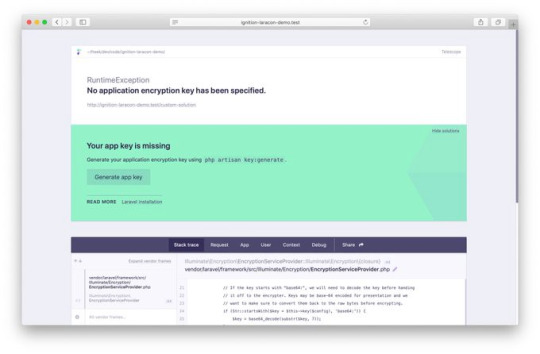
So yeah, the new error page for Laravel is called Ignition and it looks awesome. It’ll be the default error page for Laravel when 6.0 releases. However, if you don’t feel like making the switch to 6.0 just yet, that’s fine, you can still install Ignition on previous versions. Let’s talk about what Ignition brings to the table.
With Whoops (the current default Laravel error page), stack traces and relevant code snippets are shown in an error page, but this doesn’t always lead the developer to the solution. Worse, sometimes the stack traces just reference compiled paths. This can it make it difficult to find the necessary non-compiled files to fix because they aren’t listed anywhere on the error page. Thankfully, this isn’t a problem with Ignition, it can display to you the non-compiled file where the problem actually exists. By clicking on a pencil icon, you can go directly to the file in your chosen editor.
The second coolest feature of Ignition is that it can display potential solutions when displaying an error message. Most error pages just leave you with the error. For example, if the error is that you misspelled a property name, Ignition will tell you that the property has been misspelled and offer you the correct spelling. Solution suggestions can be way more sophisticated than this, I’ll link you to the source down below. Your suggestions are even customizable!
You wanna know the coolest feature? These solution suggestions are actually runnable!
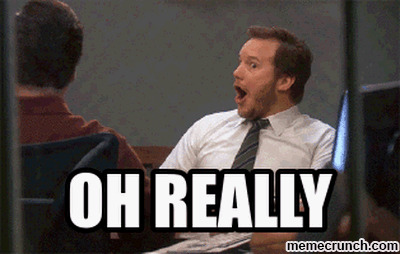
Yes, really. Take a look at this short demo by one of the creators, Freek Van der Herten.
https://youtu.be/EZu0-CwTU9Q
Also, you can add your own runnable solutions too! This is great as Ignition is open source so people in the Laravel community will undoubtedly contribute their own solutions for everyone to use.
There’s a bunch of other cool features too such as creating your own tabs (yes Ignition has tabs) and sharing your error messages with other people. This is done using Flare, a tool that comes with Ignition.
For everything about Laravel Ignition and Flare, visit https://freek.dev/1441-ignition-a-new-error-page-for-laravel.
Laravel Vapor

Another big one. Laravel Vapor is a serverless deployment platform for Laravel. But wait, why do we need a deployment platform? We already have Laravel Forge, right? As beloved as Forge is amongst the Laravel community, it does have its limitations. It doesn’t have autoscaling to deal with large sudden increases in traffic that prevent your site from crashing. Also, configuration is required when OS or PHP updates occur. Vapor has autoscaling, so, you don’t have to worry about sudden spikes in your traffic causing website downtime. In addition, because of the serverless structure of Vapor, it also handles all the updates you may stress about when using Forge.
Vapor’s website is very clean looking and everything seems easy to find. When you deploy a project, you can see the different stages of the deployment process loading on the UI. I find this to be very reassuring and comforting. You can also rollback your application with a click of a button. Just click on “rollback” and it’ll do just that. Pretty neat. Same deal if you want your app to undergo maintenance. Just click on the “maintenance mode” button.
Another cool feature of Laravel Vapor is that you’re able to set alarms. What do I mean by that? For example, to know when your website traffic suddenly blows up, you can set a certain amount of HTTP requests per minute, and if your website hits that limit, the alarm will go off, informing you of the surge in traffic. Taylor Otwell showcases this and other conditionals in his Laravel Vapor demo which I’ll link to below.
There’s so much to cover with Laravel Vapor and the Laravel update itself. Because of this, I didn’t really want to dive into the complexities too much in this post. To learn more about the technical aspects of Laravel 6.0, you can take a look at the release notes here https://laravel.com/docs/6.0/releases. For more info on Laravel Vapor, visit this video by Taylor Otwell https://www.youtube.com/watch?v=XsPeWjKAUt0&t=362s.
1 note
·
View note
Text
Laravel is a popular open-source PHP framework known for its elegant syntax, powerful features, and developer-friendly environment. It provides a robust foundation for building webapplications and follows the Model-View-Controller (MVC) architectural pattern. In this ultimate guide to Laravel, I'll walk you through the key concepts, features, and best practices to help you get started with Laravel development. [tie_index]Installation and Setup[/tie_index] [padding top="0" bottom="0" right="5%" left="5%"] Installation and Setup: Install Laravel using Composer, the PHP package manager. Set up your development environment with PHP, a web server (e.g., Apache, Nginx), and a database (e.g., MySQL, PostgreSQL). [tie_index]Routing[/tie_index] [padding top="0" bottom="0" right="5%" left="5%"] Routing: Define routes to map URLs to controllers and actions. Use route parameters and named routes for dynamic and named URLs. [tie_index]Controllers[/tie_index] [padding top="0" bottom="0" right="5%" left="5%"] Controllers: Create controllers to handle user requests and orchestrate application logic. Organize your controllers into meaningful namespaces and follow RESTful conventions. [tie_index]Views and Blade Templating[/tie_index] [padding top="0" bottom="0" right="5%" left="5%"] Views and Blade Templating: Use Blade, Laravel's templating engine, to create dynamic and reusable views. Leverage Blade's features like template inheritance, conditionals, loops, and components. [tie_index]Models and Eloquent ORM[/tie_index] [padding top="0" bottom="0" right="5%" left="5%"] Models and Eloquent ORM: Define models to represent database tables and establish relationships. Utilize Eloquent ORM for database operations, such as querying, inserting, updating, and deleting records. [tie_index]Migrations and Database[/tie_index] [padding top="0" bottom="0" right="5%" left="5%"] Migrations and Database: Create database tables and modify the schema using migrations. Use the database query builder to interact with the database programmatically. [tie_index]Middleware[/tie_index] [padding top="0" bottom="0" right="5%" left="5%"] Middleware: Implement middleware to add cross-cutting concerns and perform actions before or after requests. Leverage middleware for tasks like authentication, authorization, logging, and input validation. [tie_index]Authentication[/tie_index] [padding top="0" bottom="0" right="5%" left="5%"] Authentication and Authorization: Utilize Laravel's built-in authentication system for user registration, login, and password resets. Implement role-based or permission-based authorization using Laravel's authorization gates and policies. [tie_index]Validation[/tie_index] [padding top="0" bottom="0" right="5%" left="5%"] Validation: Validate user input and form data using Laravel's validation rules and messages. Display validation errors and redirect back to forms with old input. [tie_index]Error Handling and Logging[/tie_index] [padding top="0" bottom="0" right="5%" left="5%"] Error Handling and Logging: Handle exceptions and errors gracefully using Laravel's exception handling mechanism. Log application activities and errors to files or external services for debugging and monitoring. [tie_index]Testing[/tie_index] [padding top="0" bottom="0" right="5%" left="5%"] Testing: Write automated tests using Laravel's testing utilities and PHPUnit. Perform unit tests, integration tests, and feature tests to ensure the reliability of your application. [tie_index]Caching[/tie_index] [padding top="0" bottom="0" right="5%" left="5%"] Caching: Improve application performance by caching frequently accessed data or expensive operat
ions. Utilize Laravel's caching mechanisms like file caching, database caching, or Redis caching. [tie_index]Queues and Job Scheduling[/tie_index] [padding top="0" bottom="0" right="5%" left="5%"] Queues and Job Scheduling: Offload time-consuming tasks to queues for background processing. Schedule jobs to run at specific times or intervals using Laravel's built-in task scheduler. [tie_index]Localization and Internationalization[/tie_index] [padding top="0" bottom="0" right="5%" left="5%"] Localization and Internationalization: Make your application accessible to users from different locales. Translate your application strings and format dates, numbers, and currencies based on user preferences. [tie_index]APIs and API Authentication[/tie_index] [padding top="0" bottom="0" right="5%" left="5%"] APIs and API Authentication: Build RESTful APIs using Laravel's API resources, transformers, and routes. Secure your APIs using authentication mechanisms like token-based authentication or OAuth. [tie_index]Deployment and Environment Management[/tie_index] [padding top="0" bottom="0" right="5%" left="5%"] Deployment and Environment Management: Prepare your application for deployment to production environments. Use environment variables and configuration files to manage application settings for different environments. [tie_index]Community and Resources[/tie_index] [padding top="0" bottom="0" right="5%" left="5%"] Community and Resources: Join the Laravel community to get help, share knowledge, and stay updated on Laravel's latest developments. Explore Laravel's official documentation, Laracasts (video tutorials), and other online resources. Remember, this guide provides a high-level overview of Laravel's key features and concepts. To master Laravel, it's essential to dive deeper into each topic and explore the extensive Laravel documentation, which covers these concepts in detail. Happy Laravel development! Here you can read Best PHP Frameworks for 2023
0 notes
Text
UnitedWebSoft.in
Business Address: 69 D, 1st floor, Gate no.6, Mukherjee Park, Tilak Nagar, New Delhi, Delhi 110018
Website: https://unitedwebsoft.in/
Phone No.: +91 9999968096
Email: [email protected]
Hours: Monday to Saturday : 10:00 AM to 7:00 PM Sunday: closed
Payment accept: Cash, cheque,visa,master card, bank deposit, paytm
Social Links: https://www.facebook.com/Unitedwebsoft.in
https://twitter.com/unitedwebsoft1
https://www.linkedin.com/in/unitedwebsoft/
https://www.instagram.com/unitedwebsoft/
Keywords: Freelance web designer Delhi india, Freelance developer Delhi india, Web Developer freelancer India, website designing company in Delhi India, Full stack developer Delhi India, Ecommerce website development, Website developer in Delhi India, Hire WordPress developer India, Freelance web designer, Laravel Freelancer India
We are an excellent fit for you whether you want to design a custom solution or scale a digital product for your startup or scale-up.
We will bring our knowledge in full-cycle mobile and web development and share it with you during this event. Because we are consultative, proactive, and responsive, it is simple to communicate with us and work together with us. In order to get the greatest possible result, we also challenge the status quo. We will produce solutions that are customised to your company using a method that is step-by-step, as well as flexible and nimble. Because of this, your application will be successful, and your business will be able to expand.
At every point of the product development lifecycle, from the initial stage of idea discovery to design, maintenance, and further development, we offer our assistance. We are able to construct an app from the ground up, take over the management of an existing project, update an existing app, or become an essential member of your team. In either scenario, our primary focus is on helping you achieve your organisational objectives.
We are able to assist you throughout the entirety of the product development cycle, including the following:
Ideation, study of existing competition, and strategy formulation (discovery) The design of the user experience and the interface for the app
Development of websites and mobile applications (minimum viable product and full product)
The use of automated tests in addition to quality control
Providing maintenance, support, and continuing upgrades (including app modernization), among other things
Developing a marketing strategy and putting it into action
Our clients come from all over the world and represent a wide range of industries, including tourism, marketing, financial technology, healthcare, fitness and wellness, as well as security.
React, PHP, LAravel, Wordpress, Bootstrap, React Native, and Node are just some of the cutting-edge technologies that we use.js
1 note
·
View note
Text
Laravel customized portal development services
Building Scalable Custom Portals with Laravel
Laravel is one of the most popular PHP frameworks, offering a clean and elegant syntax while providing powerful tools to develop scalable, custom portals. The key features that make Laravel particularly effective in building dynamic, flexible portals for diverse business needs include Eloquent ORM, Blade templating engine, and Laravel Mix.
Eloquent ORM is a beautiful and robust implementation of the ActiveRecord pattern in Laravel, making database interaction very simple. Developers need not write complicated SQL queries to interact with the database; they can use simple PHP syntax for the same purpose, ensuring the development process is efficient and free from errors. This is very helpful in developing scalable portals, where the user base and data can be managed very smoothly as the user base grows. With one-to-many, many-to-many, and polymorphic built-in relationships, Eloquent provides a smooth solution for complex data relationships.
Blade is Laravel's templating engine that helps make dynamic and reusable views by increasing efficiency. Blade is very easy to use and has powerful features like template inheritance, conditional statements, and loops, through which people can easily build robust and user-friendly front-end interfaces for their portals. This ability to organize and reuse layouts makes the development process faster and more manageable.
Laravel Mix is a wrapper around Webpack that makes the management of assets such as CSS, JavaScript, and images easier. The developer can compile, minify, and version assets to ensure that the portal performs well and is optimized for performance and scalability. As portals grow in complexity, using Laravel Mix ensures that the front-end assets are properly compiled and organized, contributing to faster load times and a smoother user experience.
Improving Security in Laravel-Based Portals
Security is a critical aspect when developing custom portals, especially as they handle sensitive user information and business data. Laravel offers a robust suite of built-in security features to safeguard your portals against various threats.
Authentication and Authorization are essential to ensure only authorized users can access certain areas of the portal. Laravel provides an out-of-the-box authentication system, including registration, login, password reset, and email verification. You can extend and customize this system based on specific business requirements.
Laravel's authorization feature permits you to control access to different parts of the portal using gates and policies. Gates provide the "closure-based" simple approach for determining if a user may perform a certain action, whereas policies are classes that group related authorization logic.
Encryption is handled automatically in Laravel. All sensitive data, including passwords, are securely encrypted using industry-standard algorithms. Laravel’s built-in support for bcrypt and Argon2 hashing algorithms ensures that even if the database is compromised, user passwords remain safe.
Third, it ensures protection against other common vulnerabilities, which include Cross-Site Scripting (XSS), Cross-Site Request Forgery (CSRF), and SQL injection attacks. CSRF is enabled by default in Laravel and generates a token for each active user session that validates requests as coming from the same domain. It automatically applies XSS protection through built-in escaping mechanisms in Blade views.
Integrating Third-Party APIs in Laravel Portals
Integration of third-party APIs in custom portals can be highly beneficial for their functionality. Whether it is a payment gateway, data synchronization, or social media integration, Laravel provides an easy and efficient way to integrate with external services.
Laravel's HTTP Client, based on Guzzle, provides a simple and expressive interface to make API requests. You can send GET, POST, PUT, and DELETE requests to external services, handle responses, and manage errors. Laravel makes it seamless to interact with RESTful APIs by handling JSON responses out of the box and offering methods to parse and manipulate data efficiently.
For example, integrating a payment gateway such as Stripe or PayPal is pretty easy with the help of tools from Laravel. Through setting routes and controllers for handling API requests, you will easily enable your users to carry out smooth transactions. This means the payment process is secure and reliable.
The Jobs and Queues feature of Laravel can also be used for managing API integrations that are asynchronous in nature. This will be helpful in case of data syncing or other tasks that might take time to process, keeping the portal responsive even during complex interactions.
In business solutions such as Config Infotech, the integration of APIs for data management or collaboration tools can optimize operations and improve the overall functionality of the portal, allowing businesses to stay competitive and agile.
In a nutshell, Laravel is a powerful framework that allows developers to build scalable, secure, and highly functional custom portals. With its built-in features such as Eloquent ORM, Blade templating, and Laravel Mix, developers can create portals that are not only efficient but also maintainable as the business grows. Its focus on security, combined with its flexibility to integrate third-party APIs, makes it a top choice for building robust, enterprise-level portals.
0 notes
Text
Accentra Software
Accentra Software is a leading website design, digital marketing and web development company in Aurangabad, India. Our speciality is developing websites andcreating android and ios mobile apps. We also provide or develop CMS like WordPress, Joomla, Magento and Drupal CMS. We use different technologies and frameworks like laravel, Cake PHP, Zend Framework, and PHP frameworks.We serving from year June 2016
MIDC, T-18, Dnyanpeeth Campus II Opposite Garware Stadium Main Gate, STPI, Chilkalthana, Aurangabad, Maharashtra 431006
+91 94234 36362
1 note
·
View note
Text
Insecure Direct Object References (IDOR) in Laravel: A Developer’s Guide
In web development, Insecure Direct Object Reference (IDOR) vulnerabilities can put sensitive data at risk. This occurs when an application allows attackers to access or manipulate internal objects by modifying user-controlled parameters, such as IDs in URLs. Laravel developers need to be aware of these vulnerabilities and implement proper access control measures to secure their applications.

What is an IDOR Vulnerability?
An IDOR vulnerability happens when attackers manipulate object identifiers in URLs or request parameters, gaining unauthorized access to resources. For example:
bash https://example.com/order?id=1234
If a malicious user changes the id parameter to access another user’s order (e.g., id=1235), this exposes sensitive data due to a lack of proper authorization checks.
Example of IDOR in Laravel
Consider a simple Laravel route handling a user's order details:
php Route::get('/order/{id}', 'OrderController@show');
If the controller doesn't check whether the current user owns the order, any authenticated user can access the order details by manipulating the URL:
php public function show($id) { $order = Order::find($id); // No user validation return view('order.show', compact('order')); }
Here, the application fails to ensure that the user can only access their own order, leading to an IDOR vulnerability. To fix this, we should ensure the user is authorized to view the order:
php public function show($id) { $order = Order::where('user_id', auth()->id())->find($id); if (!$order) { abort(403, 'Unauthorized access'); } return view('order.show', compact('order')); }
This code checks that the order belongs to the authenticated user before displaying it, securing the application against IDOR attacks.
How to Prevent IDOR in Laravel
Here are some strategies to prevent IDOR vulnerabilities:
Avoid Predictable URLs: Use non-contiguous identifiers such as UUIDs instead of sequential integers for resources. This makes it harder for attackers to guess object IDs.
Implement Proper Access Control: Always verify that the current user has permission to access or modify the resource. For Laravel, this can be achieved with policies and gates that enforce user-specific access controls.
Use Random Identifiers: Where possible, use randomly generated IDs for sensitive resources. This adds an extra layer of difficulty for attackers trying to guess valid IDs.
Secure Your API Endpoints: Ensure that your APIs require authentication and proper authorization before accessing or modifying resources. Laravel's built-in authorization features like policies and middleware can help.
Test for IDOR Vulnerabilities: Use automated security tools to check for IDOR vulnerabilities. Our free Website Security checker tool can help you identify such flaws in your Laravel applications.
Test Your Laravel App for Vulnerabilities
If you're concerned about IDOR vulnerabilities in your Laravel application, it’s crucial to test for these issues regularly. Tools like our Website Security Checker can scan your app for common security flaws, including IDOR, and provide actionable insights to mitigate them.

Once you test your website, you can receive a comprehensive vulnerability assessment report, which highlights any security risks and suggests improvements.

Conclusion
IDOR vulnerabilities can significantly compromise the security of web applications. By understanding and addressing the causes of IDOR in Laravel, developers can build more secure apps. Make sure to test your applications regularly using security tools and implement strong access control mechanisms to prevent unauthorized access.
For further assistance, feel free to use our tool to test website security free to scan your Laravel application for potential vulnerabilities.
0 notes
Photo

Laravel Gates and Policies in an API Driven SPA ☞ https://m.serversideup.net/laravel-gates-and-policies-in-an-api-driven-spa-dbe172d13518 #Vuejs #Laravel
2 notes
·
View notes
Text
Laravel Permissions through Gates and Policies
Laravel Permissions through Gates and Policies
View On WordPress
0 notes
Text
Laravel RESTful APIs and Docker: A Supreme Files
Laravel RESTful APIs and Docker: A Supreme Files
Get The Route Observe: $49.99 Learn to connect an Admin App the employ of Laravel Rest APIs. In this tutorial you are going to be taught: Learn how to connect Rest APIs with Laravel Authenticate the employ of Laravel Sanctum Authorization the employ of Laravel Gates Login with HttpOnly Cookies Laravel JSON Sources Install and employ Docker Upload Images Export CSV’s Exhaust…

View On WordPress
0 notes